How To Remove Google Account From Samsung J2 After Hard Reset
How to bypass Google Account Verification FRP using Google credentials. For some software version you must press and hold both the volume up button volume down button and power button 3.

Bypass Google Account For Samsung J2 Prime G532 Talkback Method Last 2017 Youtube
Select Erase Deviceʼ to confirm.

How to remove google account from samsung j2 after hard reset. In order to bypass Google account remove or bypass the FRP lock it is best for you to follow the steps we will outline below. To disable Google Factory Reset Protection see steps below. This is the easiest way to take care of FRP lock or block and.
Afterward select Accounts to get access to the accounts remembered on your SAMSUNG Galaxy J2 Pure. Universal Samsung FRP Bypass Here are the steps to remove factory reset protection Google previously synced account lock from your Samsung device. Log into Find My Device with your Google Account ID and password.
Tap on Start from welcome screenand connect WiFi in J2. The phone must be turned off 2. How to Samsung J2 Core Remove FRP Lock.
How to reset a Samsung Galaxy J2 Core to factory settings. In the end tap Remove. Tap to Install Open.
Tap on Account Login app to install it. Select the Samsung J2 from the top left hand corner of the menu. After pressing YESdelete all user data your Samsung Galaxy J2 Pro 2018 will start performing reset.
Tap on Google Account Manager. Now you will Retype Password screen simply tap on 3 dots from top right corner select Browser Sign-in. Answer 1 of 2.
1 Open Settings on the device. When you put your Google account on your device FRP becomes active and after being reset you must sign in with this account using the correct username and password. Enter your Google Account password to reset.
Install Samsung FRP Bypass app. FRP bypass tool better known as the Factory Reset Protection bypass tool is the best software to avoid the Google Account Verification step while setting up your Samsung device. In the case of multiple Google accounts you must use the oldest account.
Press and hold both the volume up button home button and power button 2b. Choose the Erase Dataʼ option from the action menu. Once wifi connected successfullygo to Verify Your Account by.
4 Select the google account to be removed and Select Remove Account. The Samsung FRP tool is this kind of tool used to reset Samsung device factory data. Download and Unpack Combination firmware and Samsung firmware with ADB communication for your SAMSUNG Galaxy J2 Pro SM-J210F.
If there was a way around FRP then it wouldnt be very useful. If you dont know the account name and password used on the device then it cant be restored its a brick. At the time the logo vibrates or appears release only the power button 4.
The purpose of Factory Reset Protection FRP is to prevent a lost or stolen phone from being reset and used by someone else. Perform a Factory Reset press Volume Down until wipe datafactory reset is selected press Power scroll down to Yes -- delete all user data and press Power again. Download and install RealTerm program Download and copy comrootjunkyfrpbypass-10apk to the device micro sdcard or download once into the device start phone and connect to WIFI plug into the.
The steps to bypass FRP for LG devices can seem to be complicated and sneaky. Tap on Next Next Install Done. Go down and select YESdelete all user data by taping power key.
Tap on Settings and then enable the option of Allow from this source. You will have to set date and time language and sign into your google account after the reset. Up to 40 cash back Remove Samsung J2 Google Account with iMyFone LockWiperAndroid iMyFone LockWiper Androidis a unique Android solution package offering the entire required tool that you are ever going to use for any.
This is the time to choose the Google account that you want to delete. Sign in there with your any valid gmail account to bypass google account All Samsung Galaxy. So Dont remove phone battery during this task.
Wait few seconds until you receive Samsung Internet popup window. Up to 40 cash back The Samsung J2 is a nice budget device with fantastic specs that can pass for flagships of some other manufacturers. This amazing device can also get you locked out if you want to perform a factory reset but do not know the Google login credentials of.
Now tap on Back key. Turn On your Samsung. Proceed through the device Setup Wizard until it prompts you for the Google account credentials.
2 Scroll down and select Accounts and Backup. You can download and use this tool to bypass the Samsung Google Account Verification process and access your device after you have performed a factory reset. Step 01 - Connect the device you log in Google account to a specific Wi-Fi network.
Bypass procedure for Google Account Protection Google Account Verification Factory Reset Protection on Android 7 71 8 To check witch combination file you should use go to recovery menu and check the firmware version that you got in your Galaxy J2 Pro SM-J210F. Samsung Galaxy J2 SM-J200H FRP Reset With Sboot File Google Account RemovedSamsung Galaxy J2 SM-J200H Google Account Verify Removed By FRP Reset File. Now you will have Google Sign in screen.
Once the account has been removed the FRP will be deactivated. Android OS Version 90 Pie Click to Expand.

Remove Google Account Samsung Galaxy J2 Core 2020 How To Hardreset Info

How To Bypass Google Account Samsung J2 In One Minute 100 Youtube

Samsung J2 Prime Google Account Remove Youtube
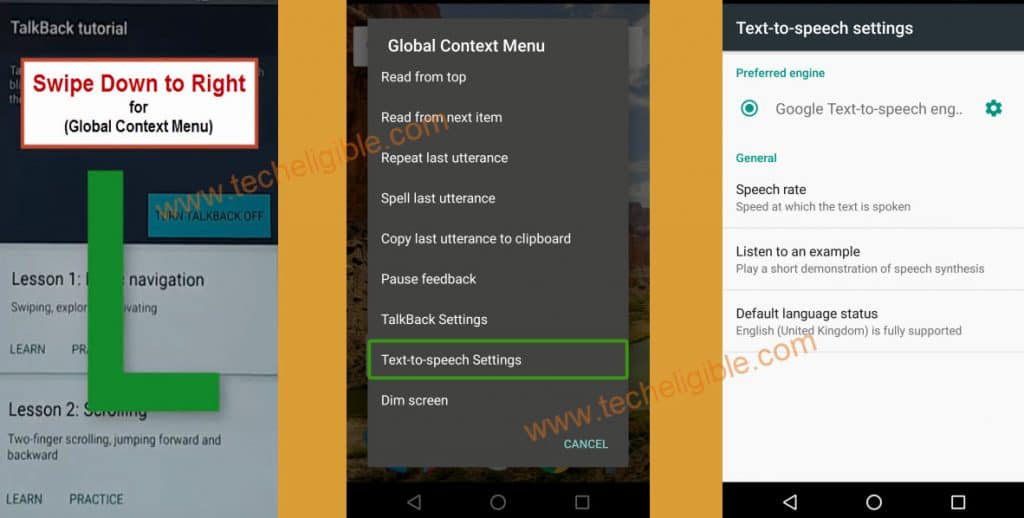
How To Bypass Google Account Galaxy J2 Prime Without Pc New Method

How To Samsung J2 Core Google Account Remove New Method Youtube
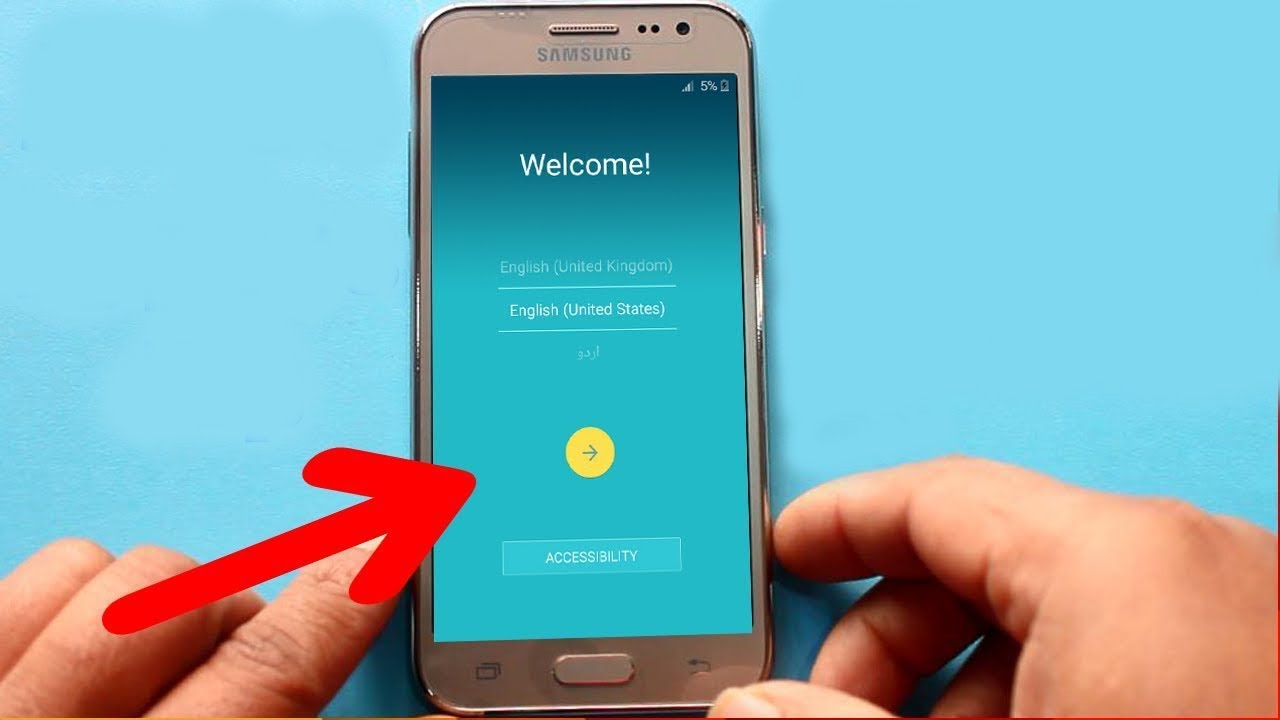
Samsung J2 Bypass Frp Remove Google Account Lock New Method 2019 Youtube

Remove Google Account Samsung Galaxy J2 Core 2020 How To Hardreset Info

Samsung J2 Google Account Verification No Otg No Pc Google Lock Gmail Bypass Frp Eazy Youtube

J2 Sm J200 Bypass Google Account Samsung Galaxy Remove Frp Sm J200gu Unlock Youtube
Post a Comment for "How To Remove Google Account From Samsung J2 After Hard Reset"