How To Remove Password Protect Excel File 2007
When you share Excel files with others its possible for someone to accidentally delete a formula or replace a cells content. You will now be able to edit the file without a problem.
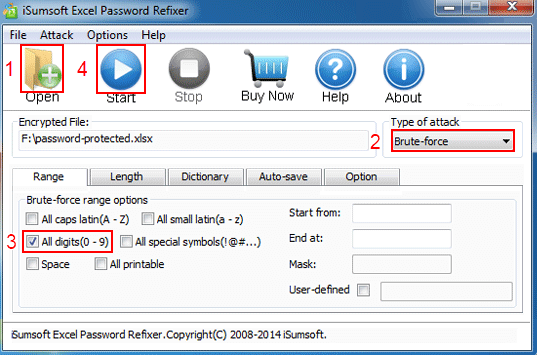
How To Remove Password From A Protected Excel Sheet Workbook Spreadsheet
Select File Info.

How to remove password protect excel file 2007. If you have many password-protected sheets within the workbook youll have to unprotect each of them. Note that this is different from password protecting your entire file. For Protect Current Sheet and Protect Workbook Structure options get an Unprotect Sheet window and enter a password.
Double-click the password_2007_2010xlam file. John the Ripper Option. For that there is a very powerful tool that can easily unlock any sort of password you set to your Excel file.
Clicking Unprotect Sheet automatically removes the password from the sheet. Confirm the password in the Reenter Password box and then select OK. Thus we would simply remove the password protection feature altogether to turn around the issue.
Looking for methods to remove password protection from a Microsoft Excel 2007 spreadsheet just follow the easy steps shown in this video. Enter a password in the Password box and then select OK. Select the Protect Workbook box and choose Encrypt with Password.
To unprotect a worksheet from restrict editing right-click on the sheet tab and select Unprotect Sheet. The one has stated above and the other one is as follows. Protecting a worksheet or cell range can save you a lot of headaches.
You can copypaste the VBA script from this page. This is also an effective. After you click on Enable Macros you will get a pop-up saying the Excel Password Remover program is loaded.
How to remove password from protected excel file office 2007 I have a file with password protection. In the Review tab click Unprotect Sheet then go to Format Unprotect Sheet. There are two ways to remove password from Excel file.
If you need tech. The Excel application will ask if you want to enable or disable Macros. Click Unprotect Sheet or Protect Workbook and enter the password.
Another option to remove a password from Excel is a more core approach utilizing the terminal. Click OK to remove the protection. Now I cant remember my password and I am unable to open the excel my.
Short tutorial on how to remove a password from a shared excel file in Excel 2007. However if your forget or loose the password it cannot be recovered easily. Click on File Info Unprotect Sheet.
Remove Excel Password Protection Manually. Note that you can also remove password protection from the Review tab and click either Protect Sheet or Protect Workbook. If you see the padlock icon next to the sheets name disappear then your sheet is now unprotected.
Open the workbook that you want to change or remove the password for. PassFab for Excel can be used to unlock your Excel 2007 file very easily no matter how long or difficult the password is this tool can break the password. If the worksheet asked the password for opening enter the password.
When you try opening the encrypted and password protected excel 2007 document you will be asked to enter the password. On the Review tab click Protect Sheet or Protect Workbook. You may have to make use of a password recovery software to recover the passwordHence it is advisable to maintain a list of passwords and their corresponding.
Type the password into the pop-up window and select Ok. It works for Excel 2007 and older versions. It is the John the Ripper version.
Open the worksheet you want to unprotect. There is another excellent VBA Script method that takes the Excel file and recreates a copy of it without the passwords. Right-click the sheet and select Unprotect Sheet.
Enter the password to unprotect the sheet then save and exit. Or go to Review Tab Changes Unprotect Sheet. If an excel file is password protected then on double-clicking the file it would ask you for the password which of course you have forgotten here.
People will still be able to open and view your file they just will be asked.
How To Remove Encryption Of Excel File Microsoft Tech Community

How To Remove Password Protection From Excel Without Password

Remove Password From Excel 5 Easy Steps To Remove Password In Excel
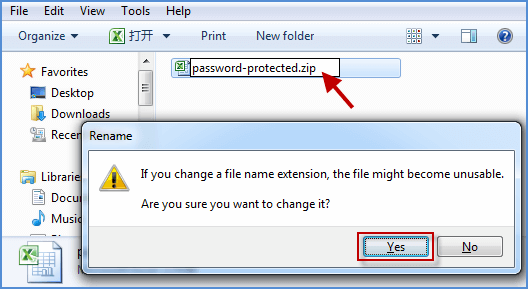
How To Remove Password From A Protected Excel Sheet Workbook Spreadsheet
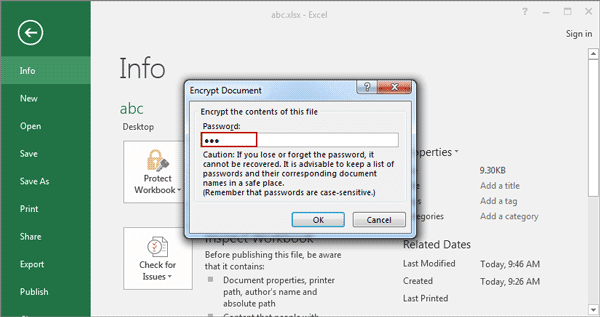
How To Remove Password From Excel Excel Password Remover

Best Way To Set Remove And Recover The Password Of Excel Files

How To Remove Encryption From Excel Excelchat Excelchat
Change Or Remove The Password Protection Workbook Password Workbook Worksheet Microsoft Office Excel 2007 Tutorial
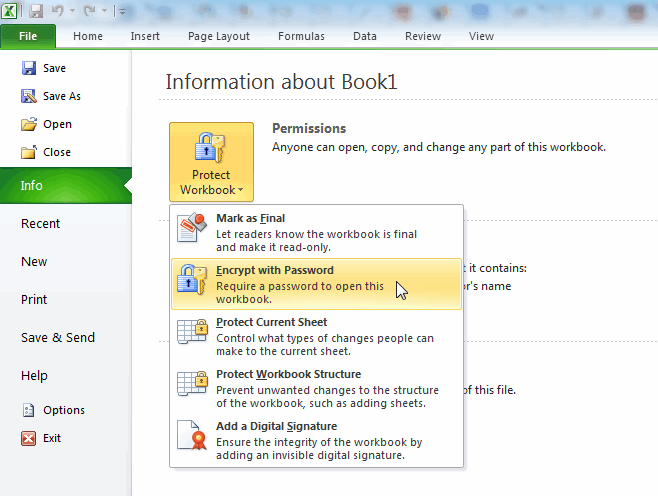
Best Way To Set Remove And Recover The Password Of Excel Files
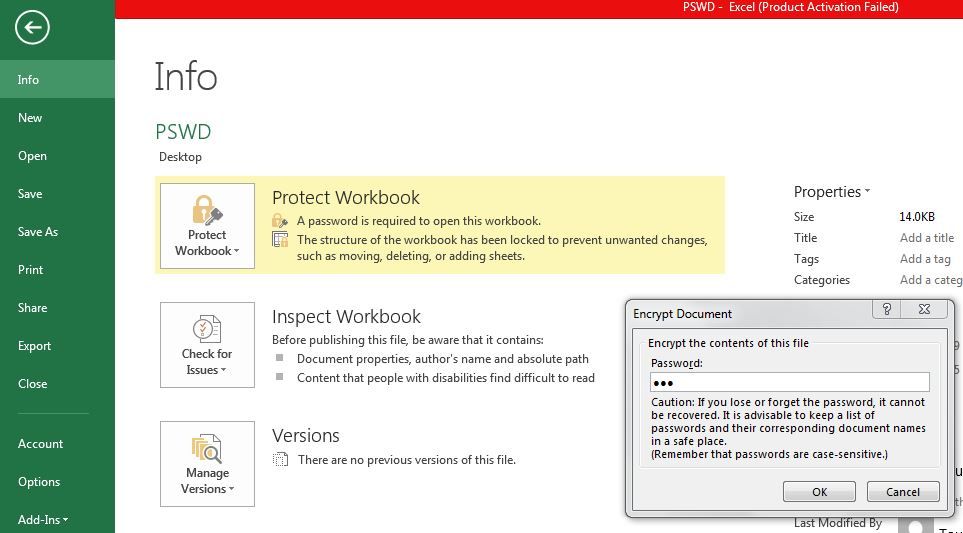
Post a Comment for "How To Remove Password Protect Excel File 2007"