How To Remove Gmail Account In Huawei Nova 5t
To do this follow the instructions below. Go to the tab Accounts.

Bypass Frp Huawei Nova 5t Unlock Gmail Account Yal L21
Go back to very first screen and Long tap with your 2 fingers until you get Talkback Tutorial screen.
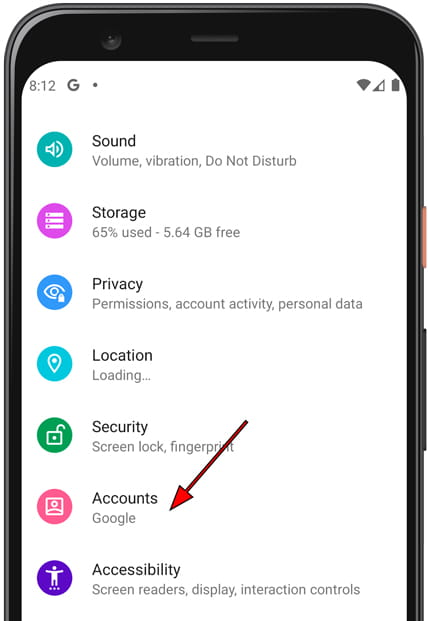
How to remove gmail account in huawei nova 5t. Locate your Huawei Nova 5T on Google with Huawei Nova 5T Device Manager. With Android Tools and Drivers You can unlock your mobile Reset Gmail Remove Pattern lock and Remove PIN etc. To confirm the operation click on Delete account If this is the only account connected to this mobile phone.
Secondly choose Gmail to. To confirm the manipulation click on Delete account If this is the only account connected to this phone you will have to enter the PIN code to start the. Open the Parameters Of your Huawei Nova 6 SE.
To confirm the operation click on Delete account When it is the only account connected to this phone you will have to enter the PIN code to start the operation. System updates Reset Reset phone Reset phone. Now select the account you want to delete from your mobile phone.
Factory Reset HUAWEI Nova 5T. You have activated the location to find your phone in case of loss or theft. The charging cable of your Huawei Nova 5T has a USB connector.
Hello Everyone Welcome in my channelHere i am going to provide you all how to reset frpgoogle account lock on all Huawei or Honor 2019 Android 901 withou. Remove the broken glass and put the new glass on your Huawei Nova 5T Remove the broken glass from your Huawei Nova 5T. To do this follow the instructions below.
Go to the tab Accounts. Lets use step by step guide and get the knowledge on how to set up an email account in HUAWEI Nova 5T. If you have Vision Settings option on your Welcome Screen just tap on that Vision Settings and then tap on Talkback after that enable talkback from there.
To do this follow the instructions below. Go to the tab Accounts. After the installation Open the Android Tools.
Open the Parameters Of your Alcatel 5. First go to the Settings. Then scroll down to the Customization section and tap on Accounts then Google.
We go down through the settings of the nova 5T and look for the section called Accounts click to. Enter lock screen password then login in with a working Gmail account in your Huawei Nova 5T. To be able to easily remove the glass you simply have to heat the edges of your Huawei Nova 5T with a hair dryer for about 5 minutes in order to soften the glue.
Deleting a Gmail account on Huawei Nova Deleting a Gmail account from the Settings menu. During this step be as careful and attentive as possible. Next use the spatula to carefully remove the.
Here is how to delete a Gmail account on Huawei Nova using the Settings menu. Firstly activate your HUAWEI and choose the Google folder. To confirm the manipulation click on Delete account When is the only account connected to this mobile phone you will have to enter the PIN code to start the maneuver.
How to delete the Google account in Huawei nova 5T 1- First step. Now select the account you want to delete from your mobile phone. By going directly through the menus just like on a laptop or desktop computer access the Source menu from your smart TV and select USB.
So it can be easily connected to a laptop or TV. Please do not use my microsoft account Welcome On Expert RomSubscribed And Make Me Heppy To Our Youtube ChannelFollow my step And remove FRP You ph. Open the Parameters Of your HUAWEI P40.
Now select the account you want to remove from your device. Now select the account you want to remove from your phone. FRP bypass Huawei nova 5T remove Google account with Huawei Reset Key.
Open the Parameters Of your HUAWEI P30. Afterward Enable USB debugging on your Mobile. Unlock Huawei Nova 5T with Android Multi Tools.
Enter lock screen password that you set up tap Reset phone to began resetting your Huawei Nova 5T. As a result your Android 90 Pie will run faster you will be able to use the entire 128000 MB storage. To do this follow the instructions below.
The Hard Reset is also commonly known as factory resetThis tutorial will show you the easiest way to perform a factory reset operation in HUAWEI Nova 5T. This is a good option in managing contacts especially on your Huawei Nova 5T. Find out the way to remove all personal data customized settings and installed apps from HUAWEI Nova 5T.
Go to the tab Accounts. To get started you can use a USB transmission application. Go to the tab Accounts.
As a result of this operation there is a possibility to export contacts to your own Google account sometimes you may need to transfer contacts to the SD card at first. Unfortunately this key calculator to reset the Google account is not a Free service if you are interested you can buy this service at the top of the web. Another method to remove a contact on your Huawei Nova 5T and not that well known is to do it through your Google Account.
To confirm the manipulation click on Delete account When it is the only account connected to this phone you will have to enter the PIN code to start the. Download Android Multi tools. Recover data by using Gmail Account.
After entering Google settings go to Huawei Nova 5T Device Manager and finally click Locate this device where you will be able to enable or disable remote locking and deletion of data. We remind you that this service helps you to reset your google account with FRP bypass from any Huawei you simply need a USB cable and a reset key that is generated using the. Now select the account you want to remove from your device.
The owners of Android smartphones may synchronize with Gmail account. Open the Parameters Of your HUAWEI Mate 40. Turn on your computer and open any browser.
To delete the Google account go to the settings of your Huawei it is the icon of the gear wheel the. You Remove the Gmail account lock From your Huawei Nova 5T Running Android 10. When there is a need we can log in to Gmail and open the menu tab.

Remove Google Account Huawei Nova 5t How To Hardreset Info

Remove Google Account Huawei Nova 5t How To Hardreset Info

Remove Google Account Huawei Nova 5t How To Hardreset Info
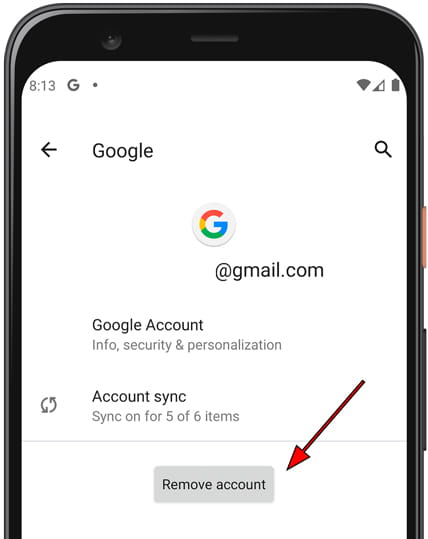
How To Delete The Google Account In Huawei Nova 5t Pro

Remove Google Account Huawei Nova 5t How To Hardreset Info

Remove Google Account Huawei Nova 5t How To Hardreset Info
![]()
How To Delete The Google Account In Huawei Nova 5t Pro
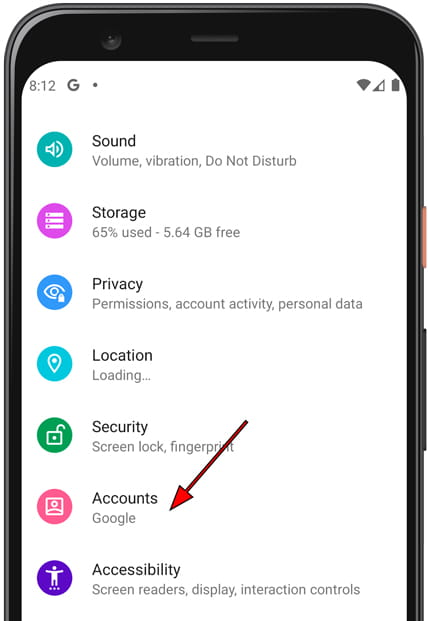
How To Delete The Google Account In Huawei Nova 5t Pro

Remove Google Account Huawei Nova 5t How To Hardreset Info
Post a Comment for "How To Remove Gmail Account In Huawei Nova 5t"