How To Remove Gmail Account From Huawei Nova 3i
Go back to very first Welcome Screen or Start Screen and enable Talkback Feature. Tap with two fingers on the screen for 13 seconds.

Remove Google Account Huawei Nova 3i How To Hardreset Info
Then choose the added Google account.
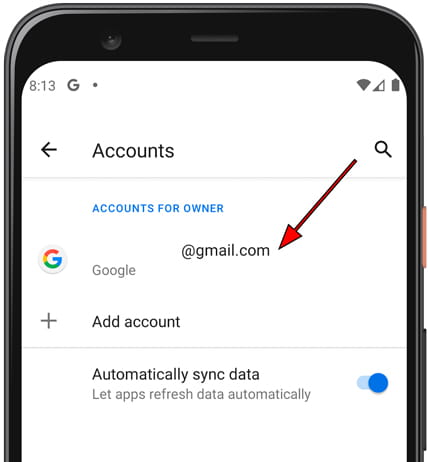
How to remove gmail account from huawei nova 3i. Remove unwanted email accounts from your Huawei Nova Plus. Press hold volume buttons together to Suspend TalkBack. Go to Setting then System.
Steps To Bypass FRP On HUAWEI nova 3i Tap the Start option and go to the screen where you are asked to connect your device to the working WiFi connection. You can try any of the below instructions to bypass FRP lock. Visit our HardResetinfo YT channel and get more tutorials to learn how to cooperate with your HUAWEI Nova 3i much better.
Now Factory reset Huawei Nova 3i. At this moment pick the Google app. The associated contacts calendar and email messages will also be removed.
MicroSD card if microSD card not supported then use OTG USB Drive Instructions to remove Google account on Huawei nova 3. Turn on your computer and open any browser. First complete the installation of Google Account manager file after switching on the Unknown Sources option in the settings.
The factory reset has just completed. This is the final step now move this blue dot to deactivate Auto-Correction. Download Android Multi tools.
Tap Two times on TalkBack Setting. Click on Typing Autocorrect. Click each step to see the action.
Then choose Language Input. After the installation Open the Android Tools. How to delete an email account from my Huawei Nova Plus.
Once your Huawei Nova 3i Turn ON on Safe mode. Wait until the hard reset end. Google Play Errors in HUAWEI Nova 3i Sometimes when you use the Google Play store it may happen that you have to deal with some problems and erros.
Afterward Enable USB debugging on your Mobile. Choose wipe datafactory resetby Volume buttons and click on the Power key to confirm. To Remove a Google account.
If you have a Google account set up on your Huawei Nova 3i then FRP is active to your phone. Find Remove account by clicking the icon on the top right corner. Now choose Safe Modeby Volume buttons and click on the Power key to confirm.
Then choose wipe datafactory reset by using the Power key. You have successfully Bypass FRP lock on Huawei Nova 3i Remove Gmail account Via QuickShortcutMaker Method. To add a Google account.
Now select wipe datafactory reset by using Volume keys to scroll down and the Power button to accept it. Bypass FRP Huawei Nova 3i Remove Google account All Methods February 15 2020 Factory Reset Protection FRP is a security feature on Android devices with Lollipop and higher it helps you keep your data safe if your. Connect your Huawei Nova 3i mobile to the Wi-Fi network.
Lets stay with us and get the full knowledge of how to clear Google account from HUAWEI Nova 3i easily. Release all buttons when Recovery Mode appears. How to bypass Google Account protection in HUAWEI Nova 3i phone with.
How to bypass Google Account protection in HUAWEI Nova 3i with Android 901. At the end select reboot system now with the Power button. Check the Reset phone.
Write the letter L on the screen to open the global context menu. First of all go to Settings. Select Factory Data Reset.
To disable FRP you just have to remove your Google account. In the second step scroll the list and select Users accounts. In the following article we will show you how to quickly and effectively solve the most common errors in Google Play App.
After that install the FRP Bypass apk file and open it. You can also click the picture or use the arrow keys. ازاله حساب هواوي أندرويد 901حذف حساب هواوي 2019Remove Google account Huawei Google account Huawei Huawei frbFrb Huawei 2019.
Restart your Huawei Nova 3i device. Well done we did it. Bypass FRP Huawei Nova 3i Via TalkBack Method.
Confirm the whole operation tapping Reset phone one more time. First of all you have to activate your HUAWEI and pick the Settings app. Choose one more time to wipe datafactory reset.
With Android Tools and Drivers You can unlock your mobile Reset Gmail Remove Pattern lock and Remove PIN etc. Go with your Keyboard mine is SwifKey Keyboard. Tap on the three dots on the top right corner and then tap on Browser Sign-in.
And tap on Typing. How to bypass Google Account protection in HUAWEI Nova 3i with Android 881 and security patch 032019. Go to Settings Accounts Google.
Now click on System Updates. Unlock Huawei Nova 3i with Android Multi Tools.

Huawei Y5 Lite Dra Lx5 Frp Bypass Remove Google Account New Method 2020 Google Account Accounting Huawei

How To Remove Google Account From Huawei P20 Delete Google Account Hardreset Info Youtube

Remove Google Account Huawei Nova 3i How To Hardreset Info
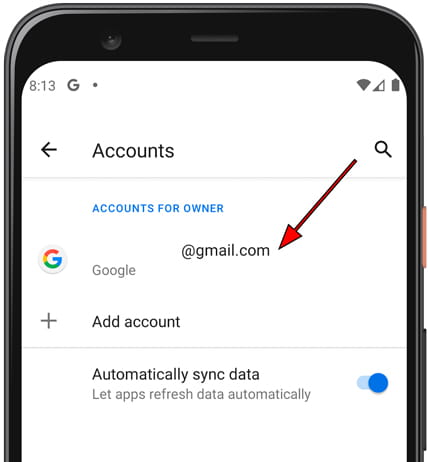
How To Delete The Google Account In Huawei Nova 3i

Remove Google Account Huawei Nova 3i How To Hardreset Info
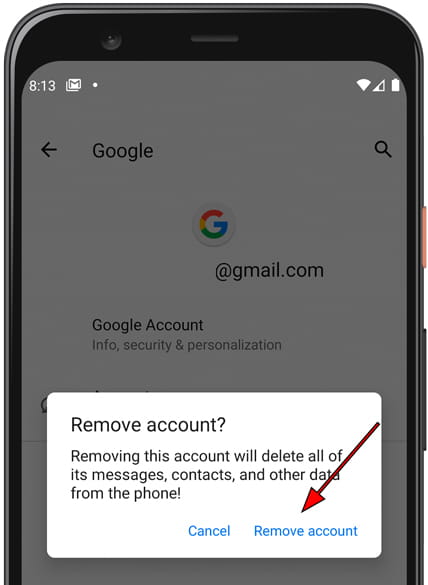
How To Delete The Google Account In Huawei Nova 3i
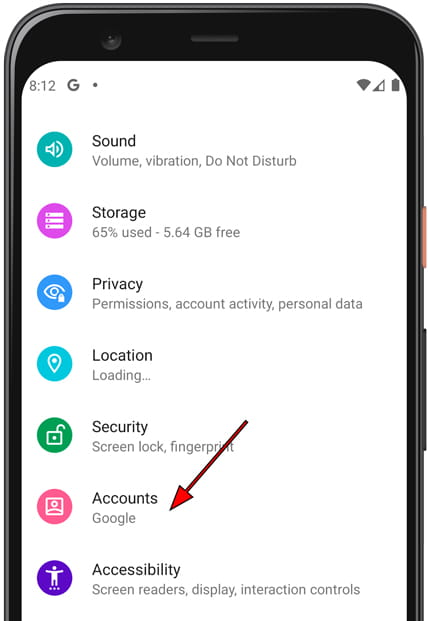
How To Delete The Google Account In Huawei Nova 3i

Remove Google Account Huawei Nova 3i How To Hardreset Info
![]()
How To Delete The Google Account In Huawei Nova 3i
Post a Comment for "How To Remove Gmail Account From Huawei Nova 3i"