How To Remove Password From Excel File Using Cmd
Remove Forgotten RAR File Password without Software. Remove RAR Password with CMD or Notepad.
Command Line Encryption Tool For Office Excel Files
Now check using net user again.
How to remove password from excel file using cmd. DocRecrypt p 12345 i lockedfile To remove the password create a new file and assign a new password of 12345 to that file use this code. Full Excel Course in Hindi - httpsbitly3hGGsPgDid you forget your Worksheet password you know how frustrating that can be. Cnet user test1 findstr Password Password last set 582019 80207 PM Password expires 862019 80207 PM Password changeable 582019 80207 PM Password required Yes.
How To Password Protect Opening Workbooks in Excel. Click Unprotect Sheet or Protect Workbook and enter the password. Find the cell that has the link you want to remove.
4 Try it with the testxlsx. So I found out that there is a possibility - by using LibreOffice API - to open a file with a password given as a parameter. Search for the text DPB be sure it is inmediatly begind back of GC y Host Extender Info Step 5.
Open your Excel document and switch to the password-protected sheet. Change or remove workbook passwords. However in the vast majority of cases the client does not need anything else.
To quickly remove an individual hyperlink from your Excel spreadsheet use an option from your right-click menu. To remove the password from a file use this code. On the Review tab click Protect Sheet or Protect Workbook.
DocRecrypt p 12345 i lockedfile -o newfile. You can do it by clicking on the file icon it will open a list of options select the info tab and click on the protect workbookit should be active when you run the code. Select all Expand view.
Download BAT file to unlock the WinRAR password. Open as usual your Excel file. V rename zip folder to xlsx 3 Here you go the file is editable and unprotected.
If you have many password-protected sheets within the workbook youll have to unprotect each of them. If you are using Excel 2010 or older you can unlock a sheet with a password with the following steps. Check out our 19 hrs.
How to Remove RAR Password Using CMD. Open the Tools menu select General Options. Select and right-click the batch file command prompt.
Type the password into the pop-up window and select Ok. How to Remove a Single Hyperlink in Excel. Remove RAR Password with Passper for RAR Safest Way Method 1.
How to Crack WinRAR Password Using CMD without Software. DocRecrypt i lockedfile To remove the password and assign a new password of 12345 use this code. Right-click the sheet and select Unprotect Sheet.
The last step is to simply click the Start button. Type in your desired password in the password-to-open field. Iv save the file and replace the original file into the zip folder.
How to Remove RAR Password Using CMD. So to remove owner protection from the Excel worksheet. Once the password is recovered it will be displayed on your screen from where you can copy it and open the locked Excel file.
Remove RAR Password Online. Fortunately this password is removed by our algorithms in a matter of seconds. This article is for educational purposes.
Change DPB Replace it with DBx. You will now see a most-likely gibberish language which enables us to run this password protect. Using CMD to remove the RAR password is one way to unprotect the RAR file without purchasing any software.
To add a new password click Protect Sheet or Protect Workbook. After that open the file and enter the File Name whose password you want to break. The command for the command line to give the password as a parameter is an element of the wish list.
Open a workbook navigate to the Save As dialog box File Save As Browse then click the Tools drop-down menu near the bottom of the dialog box. Open the workbook that you want to change or remove the password for. You had successfully removed the Excel password from Excel Workbook.
Click on Insert Module. Copy the below VBA code and paste in the module. Hi I need to open in CMD command line a 2010 excel workbook with open password same like this.
4 Start Cracking Excel Password. Here is the code from the Polish version of this forum. Enter the full path.
If you see the padlock icon next to the sheets name disappear then your sheet is now unprotected. To do that first open your spreadsheet with Excel. Remove Forgotten RAR File Password via RAR Password Recovery Software.
If you have any query please let me know. Cwmic useraccount where nametest1 set PasswordRequiredfalse. Now run the command to remove password.
Safe the file and get back to the normal use of your PC. CProgram FilesMicrosoft OfficeOFFICE11excelexe CDocuments and SettingsPaulMy Documentslibro1xlsx password1234 I dont Know how do this thanks a lot best regards. Press Alt F11 to open VBA page.
Remove Forgotten RAR File Password via RAR Password Recovery Software. How to Remove Underlined Hyperlinks in PowerPoint. Press Enter and it will start breaking password.
Important Note- make a copy of the original file. Search your Excel file and you open it. Try this method for opening ONLY your own filesTHANKS.
You have Unlock password protected excel file online free. Double-click the BAT file to run it. We make a reservation right away that we can only remove the owners password from the Excel document but we cannot recover it.
How to remove password from Excel. TunesBro Excel Password Remover is a must-have utility if you regularly work with password-protected Excel files. Remove RAR File Password Online.

Command Line Encryption Tool For Office Excel Files

Windows Command Line Tutorial 2 Listing Files And Directories Youtube

How To Lock File And Folder Using Command Prompt Cmd In Windows 10
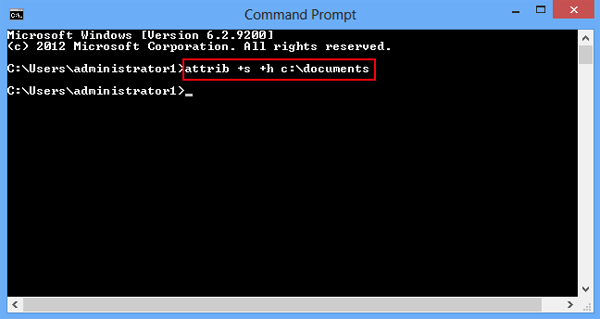
How To Hide Or Unhide Files And Folders With Command Prompt

How To Lock File And Folder Using Command Prompt Cmd In Windows 10

Pin By Sadik Jlid On Mine Gemte Wifi Password Find Wifi Password Free Wifi Password

Command Line Encryption Tool For Office Excel Files

How To Activate Windows 10 For Free Using Cmd 2019 Without Key Windows 10 Batch File Slow Internet

Post a Comment for "How To Remove Password From Excel File Using Cmd"