How To Remove Google Account From Zte Tablet
Now youll see a list of all of the data that syncs to your Android. Go through the entire process and reset your handset again.

Zte Tablet K88 Frp Unlock Google Account Bypass Without Pc 2020 Youtube
With the help of Volume keys scroll down to wipe datafactory resetand select the option by pressing the power key.
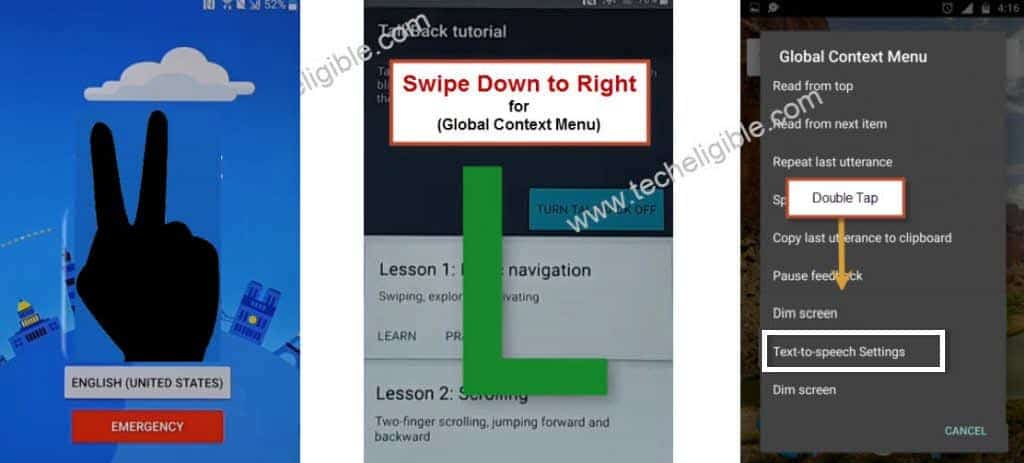
How to remove google account from zte tablet. If the method doesnt work for you you may use FRP bypass APK to remove Google account verification. You will still have the chance to remove any existing accounts. Go to Settings Accounts Google and choose your account.
The steps to bypass FRP for LG devices can seem to be complicated and sneaky. From the Settings menu select Backup and Reset. A list of Google logins associated with your Android will appear.
Tap the type of account you want to add. There are many tools developed to bypass Google account on Samsung LG Nexus Huawei Alcatel and more. At the bottom tap Add account.
If at the starting of the device the first thing you ask for is the verification of the Google account and it is not known you need to do a FRP bypass for this you must locate the model in the search engine to check the price and method to make a FRP Bypass and remove the Google account. Add a Google or other account to your phone. If you dont see Accounts tap Users accounts.
Tap on the Clear cache to remove the Google account cache. ZTE nubia Red Magic 6s. Google includes this security feature.
Here you will see a menu with three options including Remove account. Reboot into Recovery mode hold Home Volume Up and Power releasing Power when you see the device turn onreboot. This video show a bypass for Google Account lock on ZTE devicesThis time tested on a Tmobile ZTE Obsydian maybe works on other carriers or models.
Minimize the menu on the screen then go to the Google search bar. When prompted to sign in with a Google Account choose No Thanks In the Google search bar type Settings and select it. How to Bypass Google Account Zte Without Pc Easy Method 2019 How To Bypass Google Lock FRP ZTE On Android 711 This device was reset.
Youll receive a warning asking you to confirm that you do want to remove your account. Tap the account you want to remove. Launch the device Settings app and scroll to the Apps.
This Service is to Remove Google Account or FRP Factory Reset Protection Associated with your ZTE Phone. Also clear all data to remove data stored in an app. Remove the Google account from a ZTE device.
Performing a full factory reset is what causes the google account lock problem that the OP Libitstacy is looking for help to bypass. Our certified technicians will then connect to your device and service your ZTE device to remove the Google screen upon. How do I remove old Google and add my Google account so I can re-register the tablet Google with my account.
Click Remove to confirm. Scroll down and tap Accounts. Steps Download Article.
Perform a Factory Reset press Volume Down until wipe datafactory reset is selected press Power scroll down to Yes -- delete all user data and press Power again. Look for the Google App and click on it. Video showing a Google Account Lock successfully being bypassedremoved on an ATT ZTE Trek 2 HD Android tablet K88.
This service is different from our conventional services as it will require a data cable PC and internet connection. Open your Androids Settings. Tap on it then click on the icon on the top right corner.
Open your phones Settings app. So the above advice and or answer is completely useless a waste of time and would be a mistake to follow that answer for anyone who may have a used device that has not yet been factory reset. To add your Google Account tap Google.
How to bypass Google account verification for Samsung phones. Youll be asked to sign in with Google Account tap on No Thanks type in Settings on the Google search bar and tap on the Settings option. Up to 50 cash back Select Settings Languages minimize the menu and open the Google Search bar.
In order to bypass Google account remove or bypass the FRP lock it is best for you to follow the steps we will outline below. If you see the Swift Key menu then select Got It Not Now Back-Up Reset. Thereafter using the same keys volume key for scrolling and power key for selection select Yes-delete all user data.
Step 01 - Connect the device you log in Google account to a specific Wi-Fi network. Backup Sync Tool Android. Click on your missing device and under Account Access click the Remove button.
I purchase a ZTE K92 tablet and did not realize it has been master reset without removing a Google account that had already been installed. Release the keys as you see the ZTE logo screen. When you sign in with a Google Account the.
Once thats done youll receive confirmation that. FRP Bypass APK to Bypass Google Account Lock. After the reset Google account will be removed from the phone.
Go to Settings users and Accounts Account name Remove Account Restart device Go to Settings Google Backup Backup Reset Select Backup Account. From this submenu choose Factory Data Reset. Click on the Manage apps applications and select the All tab.

How To Remove Google Account On Zte Blade S6 Flex Android 5 1 1 Youtube

Disable Bypass Remove Google Account Lock Frp On At T Zte Trek 2 Hd Tablet Youtube
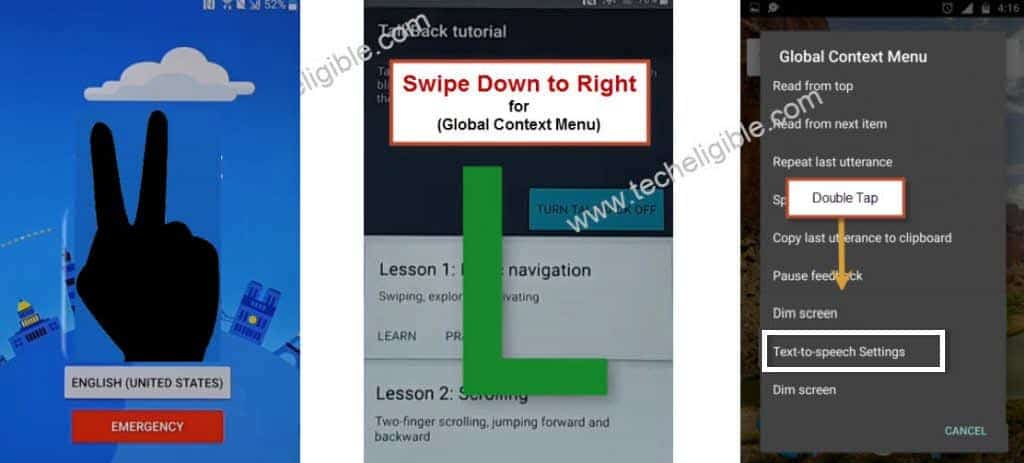
How To Bypass Google Account Zte Android 7 1 Latest 2018
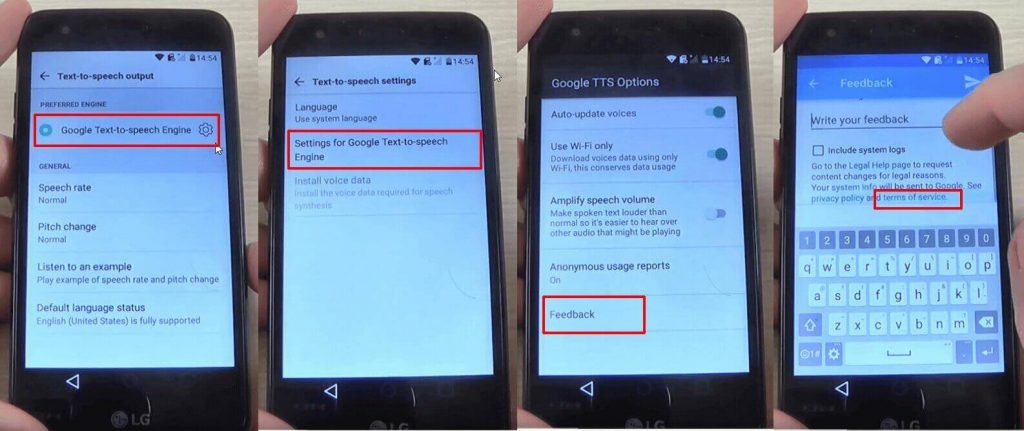
How To Bypass Google Account Verification Frp 2021 Unlockunit
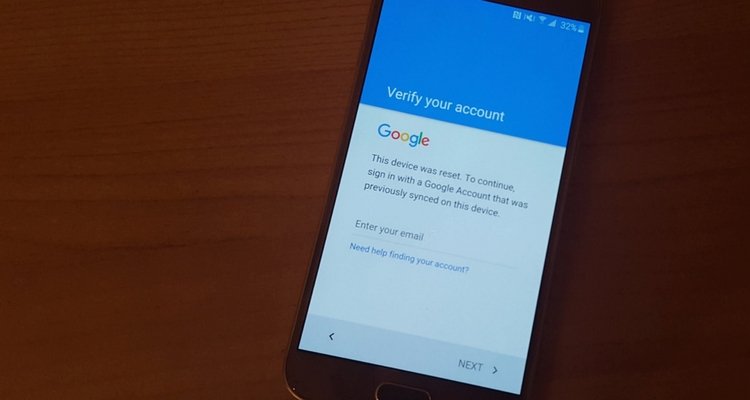
How To Bypass Google Account Verification Frp 2021 Unlockunit

How To Bypass Google Verification On Zte Frp Bypass Method 2020
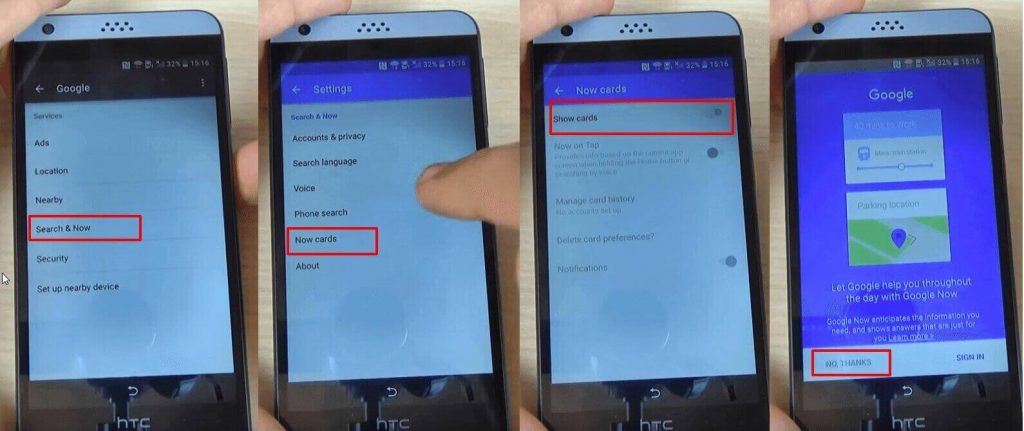
How To Bypass Google Account Verification Frp 2021 Unlockunit
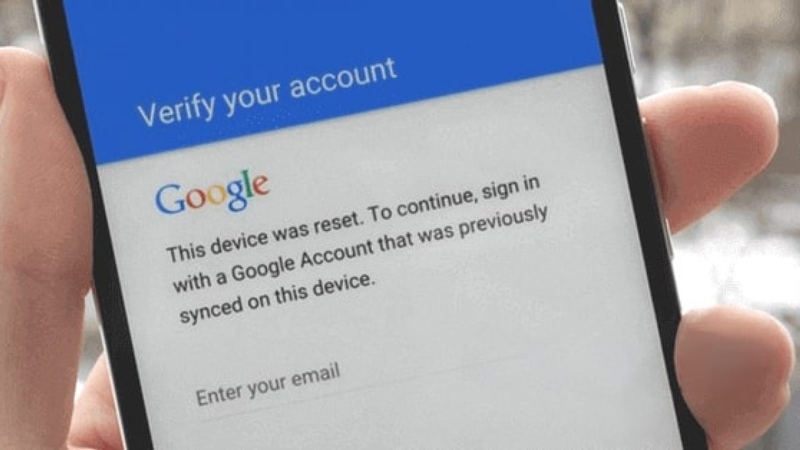
How To Bypass Google Verification On Zte Frp Bypass Method 2020

Zte Blade A520 Google Account Remove Success Youtube
Post a Comment for "How To Remove Google Account From Zte Tablet"