How To Remove Forgotten Password From Excel File When Opening File
When you forget your excel password you can use Dictionary Attack Brute-force with Mask Attack Brute-force Attack three modes to. Remove Forgotten Password From Excel 2016 with ZIP.

Recover Excel Password From Stella Excel Password Recovery Tool Password Protection Excel Passwords
Honestly speaking using this tool will save countless time on recovering lost Excel.
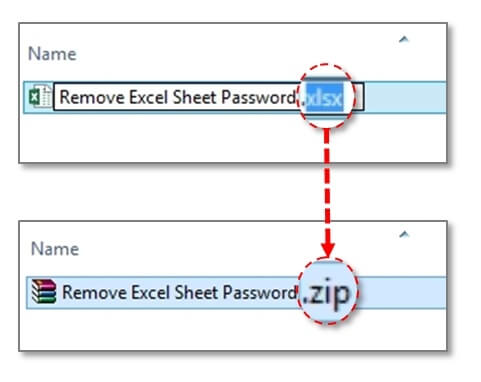
How to remove forgotten password from excel file when opening file. Remove Password in Minutes. And click on Remove Restrictions option. Passper for Excel Password Unlocker is the easiest and most effective tool when it comes to unlocking forgotten Excel password.
Double-click your encrypted Microsoft Excel Workbook then enter the password to open it. Step 3 Tap on Remove and the restrictions will be removed permanently. To remove Excel opening encrypted password follow the steps below.
Passper for Excel Password Unlocker. 11 The Best Method. You can copypaste the VBA script from this page.
Open the worksheet you want to unprotect. Hit File and select Protect workbook. Click File in the top left corner and then select.
In your computer navigate to your password protected Excel spreadsheet. In the drop down box select Encrypt with Password. Open Password-Protected Excel File Using Excel Password Recovery.
Passware is Easy to Use and Intuitive. Click Apply and confirm with OK. In this video I demonstrate how to remove a forgotten password from a password protected Excel file.
You can do it by clicking on the file icon it will open a list of options select the info tab and click on the protect workbookit should be active when you run the code. It is the John the Ripper version. It can unlock your Excel password without affecting the data in the file.
If you do not remember the password you will not have access to the file. This is also an effective method for general password cracking and. Another option to remove a password from Excel is a more core approach utilizing the terminal.
This kind of protection either stops you from opening. Another tool worth recommending is PassFab for Excel. Open Control Panel Folder Options View and uncheck the box for Hide Extension for Known File Types.
Click on File Info Unprotect Sheet. John the Ripper Option. If the worksheet asked the password for opening enter the password.
Another way to open a password-protected Excel sheet is to use a workaround trick. Remove password from an Excel file. Delete the letters in.
Open your Excel document and switch to the password-protected sheet. Step 2 Click on You will be granted access to the files on your computer so you can select the Excel file you want to remove restrictions. NEW Up4Excel Downloads Library.
Removing the forgotten password from Excel 2016 with ZIPWinRAR7-ZIP will be the easiest and the simplest way because you just need to change the file extension and remove a piece of code. There are two ways to remove password from Excel file. When you open you protected Excel file a pop up box appears asking for the password to open the file.
How to remove password protected Excel file. After the following interface appears Copy the Excel password to the clipboard. Now we will show you how to remove the password from excel protected sheet using vbaOpen the document that you want to help protectOpen the document enter the password then navigate to fileOpen the excel file that you have forgotten the.
One of the most recommended products from Experts include Excel Password Recovery which is a very efficient software designed by experts to remove password from the protected Excel sheets of both xls and xlsx format. The one has stated above and the other one is as follows. Press Alt F11 to open the Visual Basic Editor.
Step 1 Install Passper for Excel. A Market Leader for 20 Years. The steps below show you how to remove forgotten password from Excel workbook or worksheet.
Or go to Review Tab Changes Unprotect Sheet. Delete the Encrypted Password Open Locked Microsoft Excel If it requires a password to open a password-protected Excel file it means this workbook is locked. When trying to open the file youll receive the following prompt.
Httpscuttlyup4v2015MFD Forgotten your Exc. There is another excellent VBA Script method that takes the Excel file and recreates a copy of it without the passwords. Ad Need to Access Password Protected Excel File.
If you are looking for a guaranteed way to open and view password protected Excel then it is recommended to use an iSeePassword Excel Password Recovery tool.

5 Ways To Set Reset Remove And Recover The Password Of Excel Files

Unlock Excel File Password Protection Password Protection Excel Passwords

Excel Password Recovery Excel Recovery Password Complexity
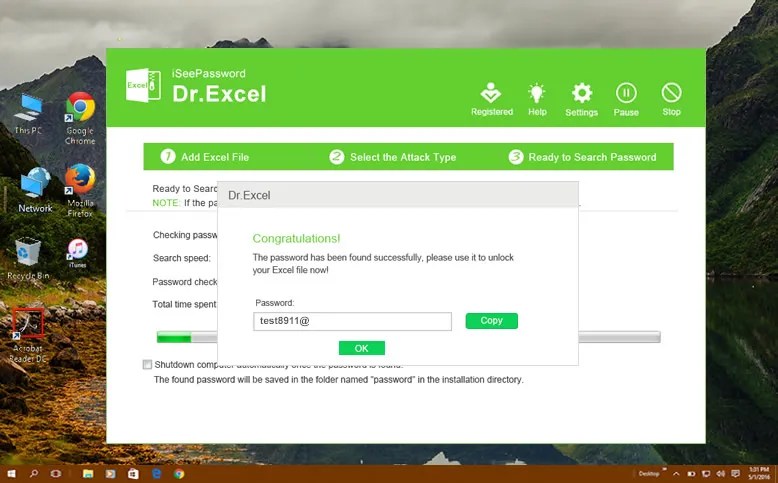
Unprotect An Excel Spreadsheet If You Have Lost Your Password

Esofttools Excel Unlocker Can Unlocks All Locked Excel Files It Also Recover Passwords Of Word Ac Learning Microsoft Microsoft Excel Tutorial Excel Tutorials

Click To View Pwdspy Office Password Remover 3 01 Software Microsoft Office Word Words

Remove Password From Excel 5 Easy Steps To Remove Password In Excel

Excel Password Remover In 2021 Excel Simple Solutions Passwords
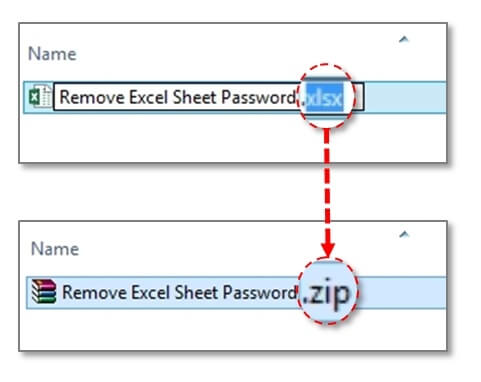
Remove Password From Excel 5 Easy Steps To Remove Password In Excel
Post a Comment for "How To Remove Forgotten Password From Excel File When Opening File"